How to book transfers
With our online transfer portal, you're now able to secure all your transfers in only a few quick steps!
Travel with the peace of mind of knowing there will be someone waiting for you upon arrival, or start the holiday early and get picked up directly from your front door. Whether you're looking to arrange a domestic or international transfer, follow the steps below to add transfers to your booking and enhance your travel experience!
The option to book transfers through our portal in your Traveller Hub will become available once your tour has been confirmed and remain open up until seven days prior to departure.
We recommend booking your transfers once you’ve received all final travel and flight documents, where applicable, approximately 14–30 days before departure.
A video guide on how to make your transfer booking in the portal is available here
If transfers are included in your package or have been added as an 'Extra Service', these will be arranged by our Operations Team. To check your booking, please view the inclusion section of your itinerary and/or your invoice where any extra services will be added as a separate line item.
- Log into your Traveller Hub account HERE
- On the left hand navigation bar, click on ‘ My Bookings’
- Here you will see all your upcoming travel, find the booking you wish to add transfers to and click ‘Manage’
- From here, you will see all details relating to your booking in which you can update and see all outstanding items. Find the heading called ‘Transfers’
- Click ‘Add transfers’ in which you will be directed to our transfer portal in which you will be required to enter all the following details.
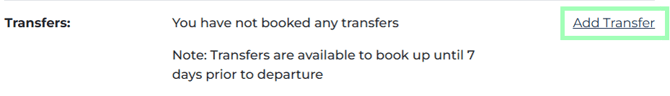
- Enter your details:
- Choose the country where you’d like your transfer.
- By default, the pickup location is an address and the drop off location is an airport. If you’d like to be picked up from the airport, click the double arrow button to swap the entry fields to allow choosing an airport as the pickup location.
- Enter your “From” pickup location (for example hotel or other address).
- Select your drop-off location (Airport).
- Pick your transfer date and time.
- Specify the number of passengers and luggage
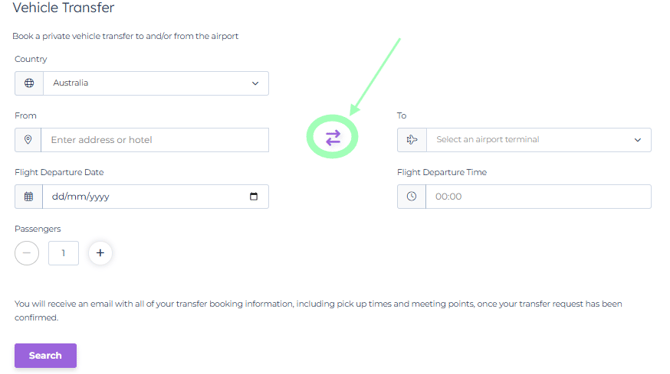
- Review options: Transferz offers various types of vehicles like standard cars, minivans, and luxury vehicles, depending on the location. Pick the one that best suits your preferences.
- Provide personal information: Enter your name, contact details, flight number, and any other necessary information for the booking.
- Payment: Once your booking has been processed, the cost will be added to your Inspiring Vacations invoice in which you can finalise with your final payment. If final payment has already been made, payment for your transfer will be required within 24 hours of purchase.
- Confirmation: Once your payment is processed, you'll receive a confirmation email with your booking details, including the transfer provider’s contact information and instructions.
- Please ensure you take a copy of your transfer details when you travel and should your flight times alter, the transfer company must be notified.