Want to use your existing credit to make a payment? Here is a quick how-to so we can get you going
1. First off, let's head to your Traveller Hub account.
If you are already logged in, simply click into your account on the main navigation bar at the top right hand of the screen where is says 'account'. If you are using a tablet or mobile, its the user icon located in the same spot that looks like this ![]()
.png?width=410&name=Main%20Nav%20(2).png)
If you have not yet logged into your account, there will be a 'log in' button that will log you into your Traveller Hub account.
2. Within your Traveller Hub account, you will be able to access your booking by clicking into the 'Bookings' tab on the left hand side of the screen. If using a tablet or mobile, 'Bookings' will be located at the bottom of the screen. (quick tip, if it is your closest upcoming trip, it will also show on your dashboard!)
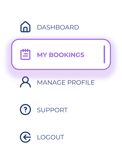
3. When you have located the booking you would like to use your credit on, click the 'Manage Booking' button.
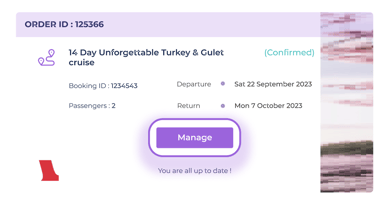
4. This is where you can see all of the information about your booking. If you scroll down you will find a underlined text button that states 'View Invoice'. When you have clicked on it, your invoice will open up within a new tab.
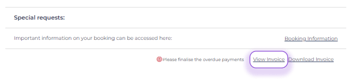
5. On the bottom, right-hand part of your invoice, you will notice a prompt stating if you want to use your credit, you need to enter the amount in the text box. Please note, the amount you enter must be equal to or less than the amount of remaining credit you have. By default, the initial amount in the text box will be the total amount owed.
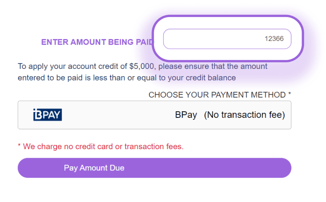
When you begin typing the amount of credit you would like to use, an option will appear under the BPay payment method called 'Account Balance'. This is the one you will want to ensure is selected.
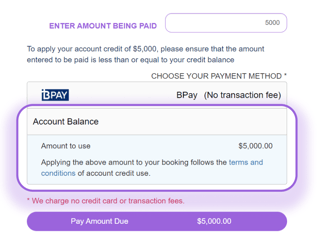
6. Once, you have entered in the amount of credit you would like to pay, simply click the 'Pay Amount Due' button and your credit payment will be processed!
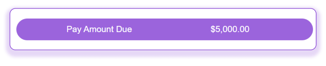
Just a couple of quick notes!
- If the amount of credit used is less than the instalment amount due, you will need to pay the remaining amount using a different payment method in a separate transaction. For example, if $4000 is due and you have $3000 credit, you will need to pay the remaining $1000 using a different payment method in a separate transaction.
- If you have a specific supplier credit issued on behalf of Inspiring Vacations, you will need to contact us specifically to use that. Call or email, whichever works best for you.
- You will only be able to apply the credit from the lead account holder who has the credit attached to their Traveller Hub account.
Happy travelling!
